Orders
My order is in "New" status
Our warehouses are currently very busy, so your order could be delayed by a few days. Therefore, the status of your order is "New". We are sorry for this inconvenience.
I validated my order but did not receive a confirmation e-mail
The email may be blocked by your spam filter. We invite you to check your spam folder and change the settings if necessary. If you do not find a solution, do not hesitate to contact our customer service.
How to cancel an order?
You ordered the wrong item? Have you changed your mind ? No problem !
- Click on the « Order history » section in your customer account.
- Select the order you want to cancel.
- Then click on « cancel » (if the deadline is not yet exceeded) in the « action » section of the table, an e-mail will be sent to confirm the cancellation of your order.
In short :
- If your order has been not yet prepared or shipped, you can still cancel it. If the deadline is exceeded, you can return it, shipping and handling will be deducted from the amount to be refunded, for more information please see our Refund page.
- It is not possible to return to a cancellation. You can still place a new order.
- No change of address is possible after validation of an order. You must contact us as soon as possible to the e-mail address info@eosport.be and communicate to us your new address.
How to modify an order?
You can not modify an order after validation, for a change in the size or color of an item, the payment method or the delivery address.
You can always cancel your order if it has not been prepared yet, as explained here.
How to order?
- To place an order, login or register if this is your first visit by clicking on My Account (find more information in Customer Account).
- Select your articles (find more information in Search).
- Select product options and add them to Cart (see screenshot below).
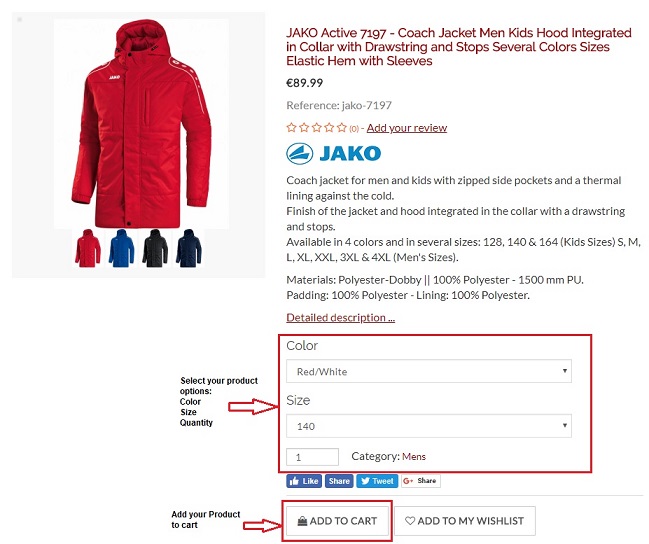
- Once your item selection is complete, return to Shopping Cart to finalize your order (see screenshot below).
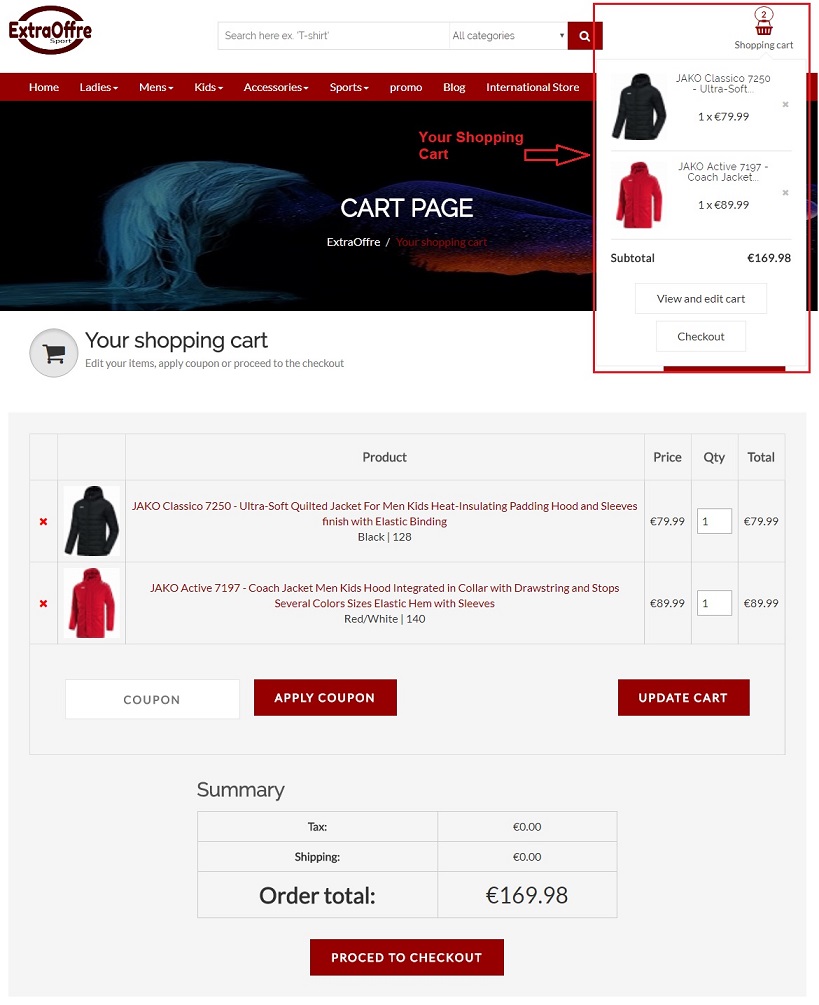
- Check your order and click on « Proced Checkout » (see screenshot below). Just before this step, you can also enter the codes of your discount coupons. For more details, see our Discount section.
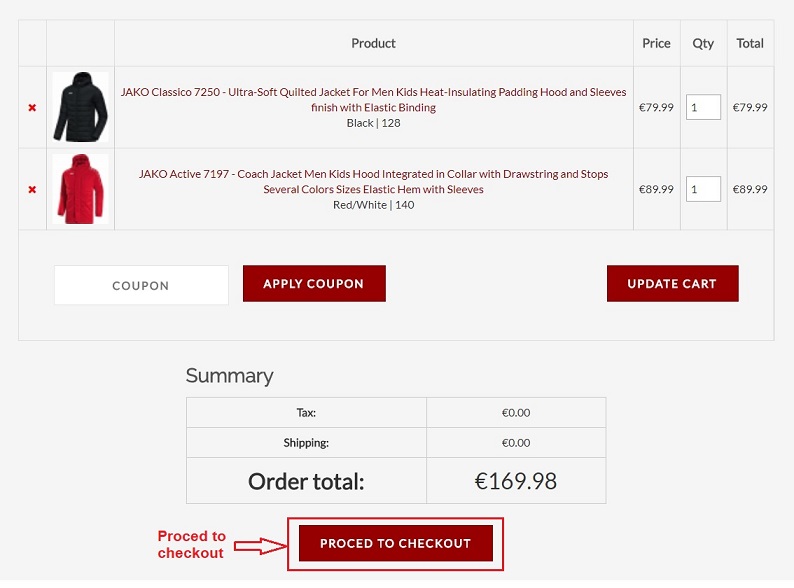
- Choose a payment method (see screenshot below). You can find more information in Payment.
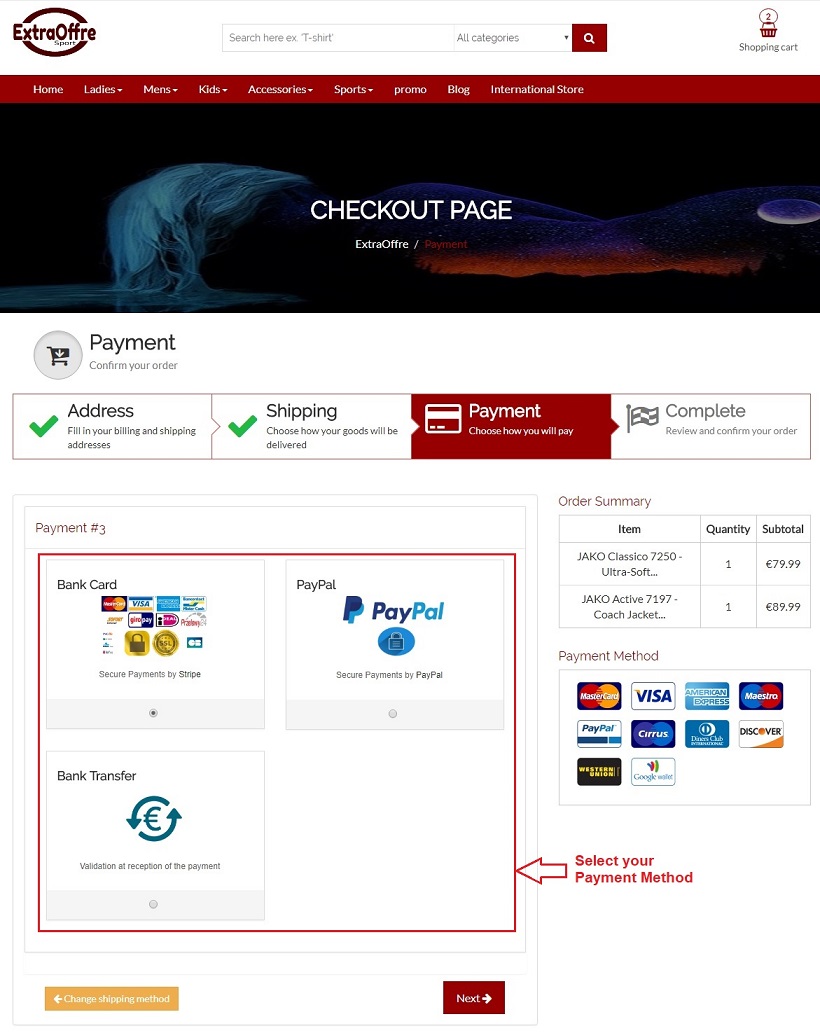
- In the next step, you can check your order information one last time (see screenshot below). Check your delivery address and discount code if you have one. If all is well, click on « Place order » to confirm your order.
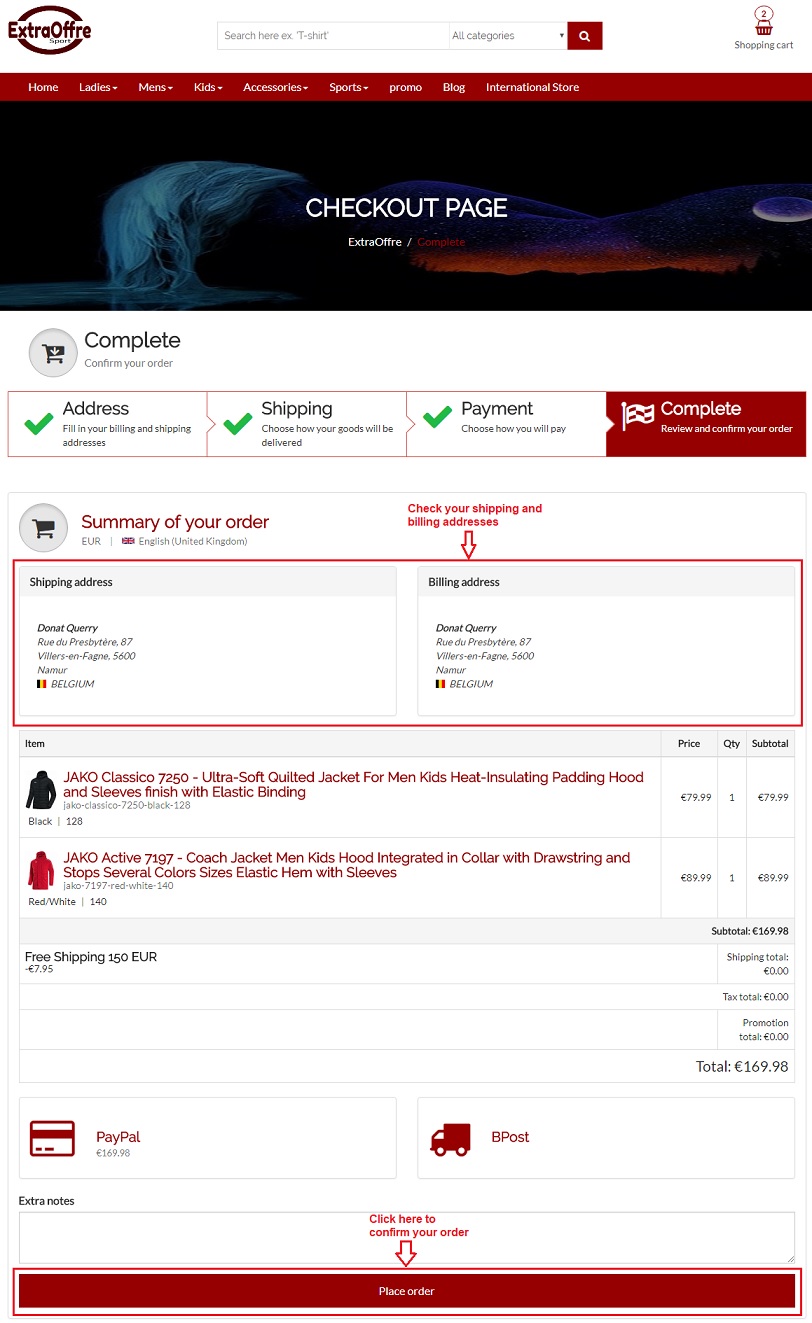
- You will receive an e-mail to confirm your order.
- As soon as your order leaves our warehouses, you will receive a shipping confirmation e-mail. For more information on delivery, see our Delivery section.

 French
French
 French
French

